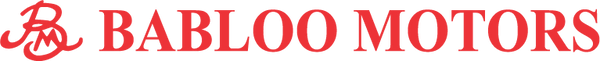• Hold the power button (on the spoiler) for 3 seconds.
• The light will turn blue, and you’ll hear, “Welcome to smart riding.”
• When it changes to green, the helmet will say, “Pairing.”
• Hold the power button for 3 seconds.
• The light will turn off, and you’ll hear, “Goodbye.”
1
/
of
11
AXOR
AXOR HELMET APEX SMART SOLID DULL BLACK
AXOR HELMET APEX SMART SOLID DULL BLACK
Regular price
Rs. 7,910.00
Regular price
Sale price
Rs. 7,910.00
Unit price
/
per
Tax included.
Couldn't load pickup availability
● Swipe-Controlled : Answer or reject calls, and play or pause music seamlessly with a single swipe on the on the “Altor Smart Swipe” marked area on the left side of the helmet.
● Smart Voice Assistant: Invoke Google/Siri/a virtual assistant of your choice, effortlessly on the go with a single swipe.
● Turn-by-turn audio navigation: Enjoy hands-free, precise directions directly through your helmet.
● Premium Ventilation and Comfort: Experience premium ventilation and ergonomic design for a stylish, comfortable ride.
● Long Battery Life: Up to 12-14 hours of use on a single charge.
● What’s Inside the Box?
• 1x Axor - Altor Smart Helmet
• 1x Magnetic Charging Cable
• 1x Quick Start Guide
• 1x Warranty Card
● Swipe-Controlled : Answer or reject calls, and play or pause music seamlessly with a single swipe on the on the “Altor Smart Swipe” marked area on the left side of the helmet.
● Smart Voice Assistant: Invoke Google/Siri/a virtual assistant of your choice, effortlessly on the go with a single swipe.
● Turn-by-turn audio navigation: Enjoy hands-free, precise directions directly through your helmet.
● Premium Ventilation and Comfort: Experience premium ventilation and ergonomic design for a stylish, comfortable ride.
● Long Battery Life: Up to 12-14 hours of use on a single charge.
● What’s Inside the Box?
• 1x Axor - Altor Smart Helmet
• 1x Magnetic Charging Cable
• 1x Quick Start Guide
• 1x Warranty Card

Power On and Off Your Helmet

Pairing the Helmet with Smartphone
• Open Bluetooth settings on your smartphone.
• Tap ‘Smart Riding Assistant.’
• You’ll hear, “Connected.”

Answer/Decline Calls with a Swipe
Answer/Decline Calls with a Swipe
• Answer a Call: Swipe top to bottom on the left smart swipe section.
• Hang-up Call: Swipe top to bottom on the left smart swipe section.
• Decline a Call: Swipe bottom to top on the left smart swipe section, while already on a call.

Activate Voice Assistant & Play/Pause Music
Activate Your Voice Assistant
• Swipe bottom to top on the left smart swipe section. Give voice commands like:
• “Take me to the nearest petrol pump.”
• “Turn up the music volume.”
• Audio feedback confirms your actions.
Play/Pause Music
• Swipe top to bottom on the left Smart swipe section to play or pause music.
Share